NX702A Software Update Instructions (for MPU, MCU and BT)
1.Preparation
1-1.You will need a Blank microSD Card that has a capacity of more than 256MByte.
DO NOT USE THE NAVIGATION microSD CARD TO DO THIS UPDATE!!
1-2.Please download the "NX702A_Asia.zip" file from download page and save to your computer.
NX702A_Asia.zip (87.5MByte)
1-3.After the download is complete you will need to unzip the "NX702A_Asia.zip" file using WinZip.
Please extract the following files and folder, then copy all files and folder to the Blank MicroSD Card.
Files: MCU.bin, BT.bin, BTVer.bin, bootloader.bin, flasher.bin, updater.bin
Folder: CE69
Note: Before you start the update procedure, please disconnect any USB Device and/or SD card that is currently connected. During the software update Do Not Turn the Power Off on the unit.
2.Update
2-1.MPU Update
Please update the MPU software first

2-1-2.Please remove the Navigation microSD Card that is currently inserted.
Note: The Navigation Map data is contained in the microSD Card. Be careful and do not lose or misplace this microSD Card
2-1-3.Please insert the microSD Card prepared in 1-3 into the microSD Card Slot.

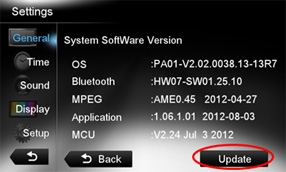
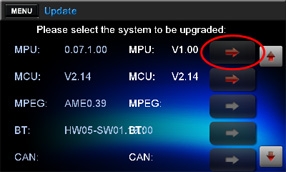
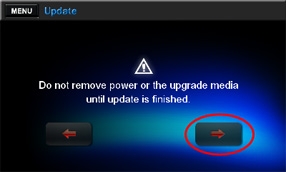
2-1-7.Please select the "Right Arrow" button.
Please do not unplug, disconnect or power Off the NX702A until the update has been completed.
This portion of the update will take about one minute to complete.
2-1-8.After the MPU has been updated, the NX702A will automatically restart.
2-1-9.After the NX702A restarts, Please proceed to Step 2-1-1, 2-1-4 and 2-1-5.
2-2.MCU Update
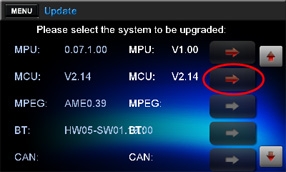
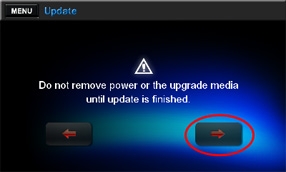
2-2-2. Please select the "Right Arrow" button. Please do not unplug, disconnect or power Off the NX702A until the update has been completed.
This portion of the update will take about one minute to complete.
2-2-3. After the MCU has been updated, the NX702A will automatically restart.
2-2-4. After the NX702A restarts, Please proceed to Step 2-1-1, 2-1-4 and 2-1-5.
2-3.BT(Bluetooth) Update
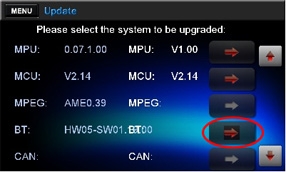
2-3-1. Please select the "Right Arrow" button to the right of BT.
If this arrow is NOT Red (if Gray), please go to Step 2-4.
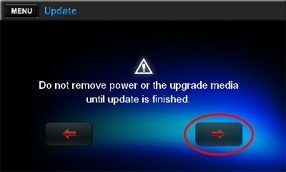
2-3-2. Please select the "Right Arrow" button.
Please do not unplug, disconnect or power Off the NX702A until the update has been completed.
This portion of the update will take about three minutes to complete.
2-3-3. After the BT has been updated, the NX702A will automatically restart.
2-4.Final Steps
2-4-1.Please remove the MicroSD Card that contains the software updates as prepared in step 1-3.
2-4-2.Please re-insert the Navigation MicroSD Card that was removed in Step2-1-2.
2-4-3.Please restart the NX702A.
3.Confirm The Updated Software Versions
3-1.With the NX702A powered On, please touch the Main MENU Button that is located at the top left corner of the NX702A.
3-2.Please select the "Settings" option in the Main Menu.
3-3.Please select the "Version" option.
3-4.Please confirm that the following software versions has been successfully updated.
| MPEG | HW07-SW01.58.00 |
| Application | 1.06.1.40 2014-04-17 |
| MCU | V2.39 Nov 8 2013 |
If your software versions are the same, then your update has been successfully completed.
4.The contents of improvement in this version.
4-1. The contents of improvement with Application 1.06.1.21 2012-11-20
1.The volume level can not be turned up or down after NX702 power turns off and on while iPod playback.
2.Sometimes black screen after engine start during car illumination on.
3.Navigation voice guidance volume level.
4.A2DP and AVRCP behavior with iOS6.
4-2. The contents of improvement with Application 1.06.1.26 2012-12-30
1.3 ways beat EQ issue.
2.Sometimes "-", "□" and "+" button don't work at all.
3.BT Freeze issue
4.CE69.exe error while iPod play and BT mode
4-3. The contents of improvement with Application 1.06.1.27 2013-01-10
1.Pop noise in iPod mode.
4-4. The contents of improvement with Application 1.06.1.34 2013-10-12
Application 1.06.1.34 2013-10-12
1.Can not search properly from list while iPod mode.
2.The unit freeze when switching "iPod Video" and "iPod Audio" using iPod nano 6th generation.
3.Display the wrong title name when operate the title list while playing MP3 disc.
MCU V2.38 Jul 08 2013
1.Mute in volume "0" while iPod mode
Bluetooth HW07-SW01.58.00
1. VR cannot work
2. BT IOP update
4-5. The contents of improvement with Application 1.06.1.40 2014-04-17
Application 1.06.1.40 2014-04-17
1. iPod/SD volume level has been calibrated after ending a Bluetooth phone call.
2. ID3 tag information displays correctly while in SD mode.
3. Bluetooth Phonebook transfer has been corrected and will show less than 1,000 contacts.
4. iPod operation pauses during a Bluetooth phone call.
5. Improves iPod Classic (160GB) compatibility and resolves freezing issues.
MCU V2.39 Nov 8 2013
1. Disc eject over run.

