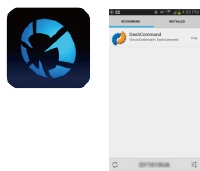
“Smart Access” app for comprehensive control over numerous popular apps
Get information on new and suggested apps as well as upgrade notifications.
1. Download the Smart Access app
First, you’ll need to download the Smart Access app from the appropriate app store and install it onto your smartphone.
2. Download “Favourite apps” from Smart Access
When Smart Access is launched on your smartphone, a list of compatible apps will be displayed.
Choose your “favourite apps” and they will be automatically downloaded from the appropriate app store.

3. Launch the app from the Smart Access compatible source unit
Have the app up and running on the smartphone, then connect the phone to the source unit using the appropriate cable.
Smart Access can be launched by tapping the source unit's Smart Access button or menu screen.

