MAX973HD/ MAX983HD Skins
1. Overview
The Skin change function allows you to change the Skin (screen design) of MAX973HD/ MAX983HD such as wallpaper. Additional skin data is available on “clarion.com”.

Rainbow
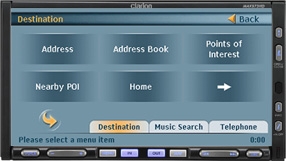
Giugiaro
2. Download Skin Data
2.1. Check system version
There are 2 types of Skin data depending on the system version of MAX973HD/ MAX983HD. Before download a data, please check the version according to following procedure.

1. Push "General"
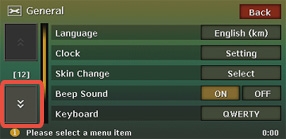
2. Scroll to 3rd page
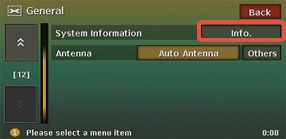
3. Push "Info."
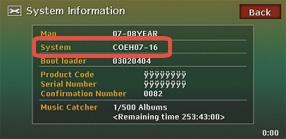
4. Check the System version.
2.2. Download Skin data
3. Data copy
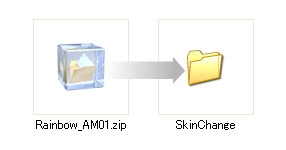
Unzip Skin data
All the Skin data are zip-compressed, and you need to unzip them on your PC before copy it to SD card.
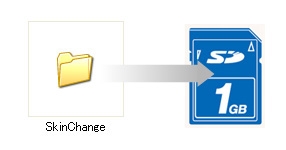
Copy Skin data to SD card
Skin data will be uncompressed in the directory named “SkinChange”, which consists of one directory and 4 files. Please copy it to the root directory (top directory) of your SD card.
* "SkinChange" directory must be copied to the root directory of the SD-card Memory Device.
* Do not revise the file structure. If you revise the structure, file format and file name, the data will not be available.
[File Structure]
SkinChange
→003 or 004
→bmp_bgimg_mylist.bmz
→bmp_skin_icon.bmp
→readme.txt
→Substance.skn
4. Install Skin data
a) Switch on the ignition of a car.
b) Open the face panel after AV-Navigation system starts.
c) Insert the SD card to AV-Navigation System.
d) Install Skin data according to the following procedure.

1. Push "Next page"
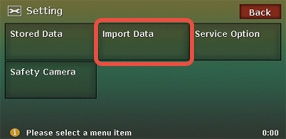
2. Push "Import Data"

3. Push "Import"

4. Select Skin image.

