2-DIN DVD MULTIMEDIA STATION WITH 7-INCH TOUCH PANEL CONTROL
VX807AU
New
Connection methods
- Android™ — HDMI™ conversion cable
- Android — HDMI micro terminal (Type D)
- Android — Bluetooth®
- • iPhone® 7 Plus • iPhone 7 • iPhone SE • iPhone 6s Plus • iPhone 6s • iPhone 6 Plus • iPhone 6 • iPhone 5s • iPhone 5c • iPhone 5 — Mirroring screen
- • iPhone 7 Plus • iPhone 7 • iPhone SE • iPhone 6s Plus • iPhone 6s • iPhone 6 Plus • iPhone 6 • iPhone 5s • iPhone 5c • iPhone 5 — Audio playback
- • iPhone 7 Plus • iPhone 7 • iPhone SE • iPhone 6s Plus • iPhone 6s • iPhone 6 Plus • iPhone 6 • iPhone 5s • iPhone 5c • iPhone 5 • iPhone 4s • iPhone 4 — Bluetooth
- iPod touch® (6th generation) (5th generation) — Bluetooth
- USB flash memory — USB cable
How to connect Android smartphone
Android™ — HDMI™ conversion cable
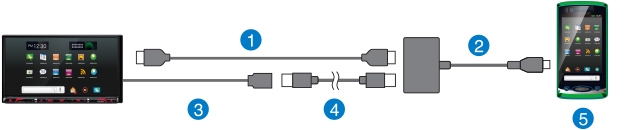
1. HDMI cable (type A to type A) : (sold separately)
2. HDMI conversion cable
3. USB cable (supplied)
4. USB cable recommended by smartphone manufacturer
5. Smartphone (MHL terminal equipped)
2. HDMI conversion cable
3. USB cable (supplied)
4. USB cable recommended by smartphone manufacturer
5. Smartphone (MHL terminal equipped)
Android — HDMI micro terminal (Type D)
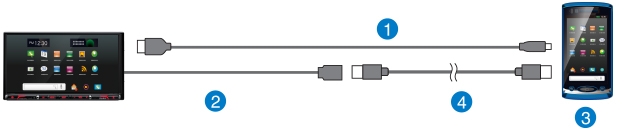
1. HDMI to micro HDMI cable (Type A to type D) : (sold separately)
2. USB cable (supplied)
3. Smartphone (HDMI terminal equipped)
4. USB cable recommended by smartphone manufacturer
2. USB cable (supplied)
3. Smartphone (HDMI terminal equipped)
4. USB cable recommended by smartphone manufacturer
Android — Bluetooth®

1. Smartphone (MHL terminal equipped) or smartphone (HDMI terminal equipped)
How to connect iPhone
• iPhone® 7 Plus • iPhone 7 • iPhone SE • iPhone 6s Plus • iPhone 6s • iPhone 6 Plus • iPhone 6 • iPhone 5s • iPhone 5c • iPhone 5 — Mirroring screen
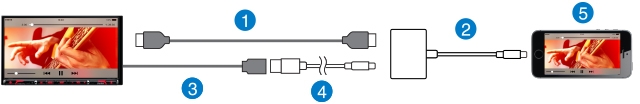
1. HDMI cable (type A to type A) : (sold separately)
2. Lightning digital AV adapter (sold by Apple Inc.)
3. USB cable (supplied)
4. Lightning to USB cable (supplied with iPhone)
5. iPhone 7 Plus / iPhone 7 / iPhone SE / iPhone 6s Plus / iPhone 6s / iPhone 6 Plus / iPhone 6 / iPhone 5s / iPhone 5c / iPhone 5
2. Lightning digital AV adapter (sold by Apple Inc.)
3. USB cable (supplied)
4. Lightning to USB cable (supplied with iPhone)
5. iPhone 7 Plus / iPhone 7 / iPhone SE / iPhone 6s Plus / iPhone 6s / iPhone 6 Plus / iPhone 6 / iPhone 5s / iPhone 5c / iPhone 5
• iPhone 7 Plus • iPhone 7 • iPhone SE • iPhone 6s Plus • iPhone 6s • iPhone 6 Plus • iPhone 6 • iPhone 5s • iPhone 5c • iPhone 5 — Audio playback
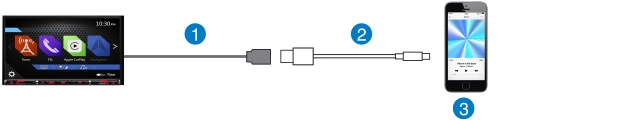
1. USB cable (supplied)
2. Lightning to USB cable (supplied with iPhone)
3. iPhone 7 Plus / iPhone 7 / iPhone SE / iPhone 6s Plus / iPhone 6s / iPhone 6 Plus / iPhone 6 / iPhone 5s / iPhone 5c / iPhone 5
2. Lightning to USB cable (supplied with iPhone)
3. iPhone 7 Plus / iPhone 7 / iPhone SE / iPhone 6s Plus / iPhone 6s / iPhone 6 Plus / iPhone 6 / iPhone 5s / iPhone 5c / iPhone 5
• iPhone 7 Plus • iPhone 7 • iPhone SE • iPhone 6s Plus • iPhone 6s • iPhone 6 Plus • iPhone 6 • iPhone 5s • iPhone 5c • iPhone 5 • iPhone 4s • iPhone 4 — Bluetooth

1. iPhone 7 Plus / iPhone 7 / iPhone SE / iPhone 6s Plus / iPhone 6s / iPhone 6 Plus / iPhone 6 / iPhone 5s / iPhone 5c / iPhone 5
How to connect iPod touch
iPod touch® (6th generation) (5th generation) — Bluetooth

1. iPod touch (6th generation) (5th generation)
How to connect USB flash memory
USB flash memory — USB cable

1. USB cable (supplied)
2. USB flash memory
2. USB flash memory

