STASIUN MULTIMEDIA DVD 2 DIN DENGAN KONTROL PANEL SENTUH 7 INCI
VX807AU
New
Metode koneksi
- Kabel konversi Android — HDMI™
- Mikro-terminal Android — HDMI (Tipe D)
- Android — Bluetooth®
- • iPhone® 7 Plus • iPhone 7 • iPhone SE • iPhone 6s Plus • iPhone 6s • iPhone 6 Plus • iPhone 6 • iPhone 5s • iPhone 5c • iPhone 5 — Layar pencerminan
- • iPhone 7 Plus • iPhone 7 • iPhone SE • iPhone 6s Plus • iPhone 6s • iPhone 6 Plus • iPhone 6 • iPhone 5s • iPhone 5c • iPhone 5 — Pemutaran Audio
- • iPhone 7 Plus • iPhone 7 • iPhone SE • iPhone 6s Plus • iPhone 6s • iPhone 6 Plus • iPhone 6 • iPhone 5s • iPhone 5c • iPhone 5 • iPhone 4s • iPhone 4 — Bluetooth
- iPod Touch® (generasi ke-6) (generasi ke-5) — Bluetooth
- USB flash memory — kabel USB
Cara menghubungkan smartphone Android
Kabel konversi Android — HDMI™
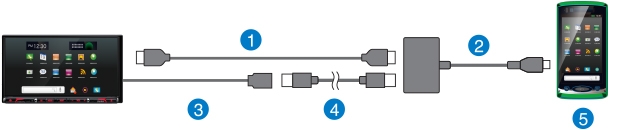
1. Kabel HDMI (tipe A ke tipe A): (dijual terpisah)
2. Kabel konversi HDMI
3. Kabel USB (disertakan)
4. Kabel USB yang disarankan oleh produsen smartphone
5. Smartphone (dilengkapi terminal MHL)
2. Kabel konversi HDMI
3. Kabel USB (disertakan)
4. Kabel USB yang disarankan oleh produsen smartphone
5. Smartphone (dilengkapi terminal MHL)
Mikro-terminal Android — HDMI (Tipe D)
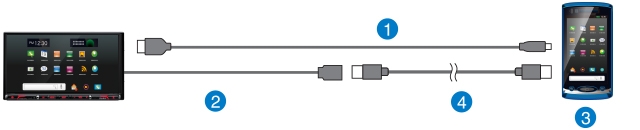
1. Kabel HDMI ke mikro-HDMI (Tipe A ke tipe D): (dijual terpisah)
2. Kabel USB (disertakan)
3. Smartphone (dilengkapi terminal HDMI)
4. Kabel USB yang disarankan oleh produsen smartphone
2. Kabel USB (disertakan)
3. Smartphone (dilengkapi terminal HDMI)
4. Kabel USB yang disarankan oleh produsen smartphone
Android — Bluetooth®

1. Smartphone (dilengkapi terminal MHL) atau smartphone (dilengkapi terminal HDMI)
Cara menghubungkan iPhone
• iPhone® 7 Plus • iPhone 7 • iPhone SE • iPhone 6s Plus • iPhone 6s • iPhone 6 Plus • iPhone 6 • iPhone 5s • iPhone 5c • iPhone 5 — Layar pencerminan
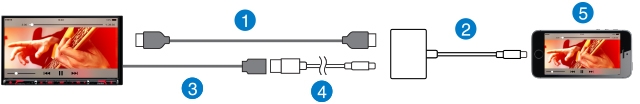
1. Kabel HDMI (tipe A ke tipe A): (dijual terpisah)
2. Adapter AV digital Lightning (dijual oleh Apple Inc.)
3. Kabel USB (disertakan)
4. Lightning ke kabel USB (disertakan dengan iPhone)
5. iPhone 7 Plus / iPhone 7 / iPhone SE / iPhone 6s Plus / iPhone 6s / iPhone 6 Plus / iPhone 6 / iPhone 5s / iPhone 5c / iPhone 5
2. Adapter AV digital Lightning (dijual oleh Apple Inc.)
3. Kabel USB (disertakan)
4. Lightning ke kabel USB (disertakan dengan iPhone)
5. iPhone 7 Plus / iPhone 7 / iPhone SE / iPhone 6s Plus / iPhone 6s / iPhone 6 Plus / iPhone 6 / iPhone 5s / iPhone 5c / iPhone 5
• iPhone 7 Plus • iPhone 7 • iPhone SE • iPhone 6s Plus • iPhone 6s • iPhone 6 Plus • iPhone 6 • iPhone 5s • iPhone 5c • iPhone 5 — Pemutaran Audio
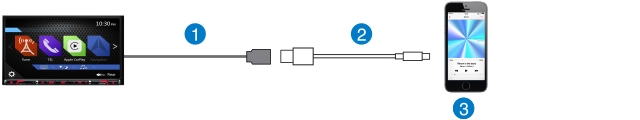
1. Kabel USB (disertakan)
2. Lightning ke kabel USB (disertakan dengan iPhone)
3. iPhone 7 Plus / iPhone 7 / iPhone SE / iPhone 6s Plus / iPhone 6s / iPhone 6 Plus / iPhone 6 / iPhone 5s / iPhone 5c / iPhone 5
2. Lightning ke kabel USB (disertakan dengan iPhone)
3. iPhone 7 Plus / iPhone 7 / iPhone SE / iPhone 6s Plus / iPhone 6s / iPhone 6 Plus / iPhone 6 / iPhone 5s / iPhone 5c / iPhone 5
• iPhone 7 Plus • iPhone 7 • iPhone SE • iPhone 6s Plus • iPhone 6s • iPhone 6 Plus • iPhone 6 • iPhone 5s • iPhone 5c • iPhone 5 • iPhone 4s • iPhone 4 — Bluetooth

1. iPhone 7 Plus / iPhone 7 / iPhone SE / iPhone 6s Plus / iPhone 6s / iPhone 6 Plus / iPhone 6 / iPhone 5s / iPhone 5c / iPhone 5
Cara menyambungkan iPod Touch
iPod Touch® (generasi ke-6) (generasi ke-5) — Bluetooth

1. iPod Touch (generasi ke-6) (generasi ke-5)
Cara menyambungkan USB flash memory
USB flash memory — kabel USB
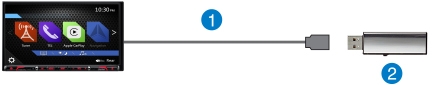
1. Kabel USB (disertakan)
2. USB flash memory
2. USB flash memory

