2-DIN NAVIGATION READY DVD MULTIMEDIA STATION WITH 7-INCH TOUCH PANEL CONTROL
VX807AU
New
Connection methods
- Android™ — HDMI™ Conversion Cable
- Android — HDMI conversion cable
- Android — Bluetooth®
- • iPhone® 7 Plus • iPhone 7 • iPhone SE • iPhone 6s Plus • iPhone 6s • iPhone 6 Plus • iPhone 6 • iPhone 5s • iPhone 5c • iPhone 5 — Lightning connector Model
- • iPhone 7 Plus • iPhone 7 • iPhone SE • iPhone 6s Plus • iPhone 6s • iPhone 6 Plus • iPhone 6 • iPhone 5s • iPhone 5c • iPhone 5 — Audio Playback
- • iPhone 7 Plus • iPhone 7 • iPhone SE • iPhone 6s Plus • iPhone 6s • iPhone 6 Plus • iPhone 6 • iPhone 5s • iPhone 5c • iPhone 5 • iPhone 4s • iPhone 4 — Bluetooth
- iPod touch® (6th generation) (5th generation) — Bluetooth
- USB Flash Memory - USB Cable
How to connect Android smartphone
Android™ — HDMI™ Conversion Cable
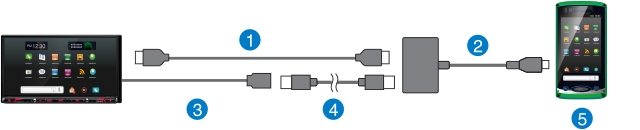
1. HDMI cable (type A to type A) :CCA802 (optional)
2. HDMI conversion cable
3. USB cable (supplied)
4. USB cable recommended by smartphone manufacturer
5. Smartphone (MHL terminal equipped)
Android — HDMI conversion cable
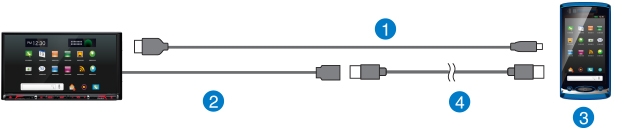
1. HDMI to micro HDMI cable (Type A to type D) : CCA771 (optional)
2. USB cable (supplied)
3. Smartphone (HDMI terminal equipped)
4. USB cable recommended by smartphone manufacturer
Android — Bluetooth®

1. Smartphone (MHL terminal equipped) or smartphone (HDMI terminal equipped)
How to connect iPhone
• iPhone® 7 Plus • iPhone 7 • iPhone SE • iPhone 6s Plus • iPhone 6s • iPhone 6 Plus • iPhone 6 • iPhone 5s • iPhone 5c • iPhone 5 — Lightning connector Model
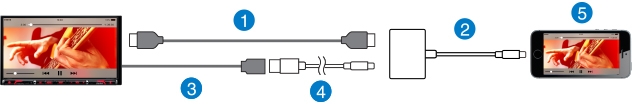
1. HDMI cable (type A to type A) : CCA802 (optional)
2. Lightning digital AV adapter (made by Apple Inc.)
3. USB cable (supplied)
4. Lightning to USB cable (supplied with iPhone)
5. iPhone 7 Plus / iPhone 7 / iPhone SE / iPhone 6s Plus / iPhone 6s / iPhone 6 Plus / iPhone 6 / iPhone 5s / iPhone 5c / iPhone 5
• iPhone 7 Plus • iPhone 7 • iPhone SE • iPhone 6s Plus • iPhone 6s • iPhone 6 Plus • iPhone 6 • iPhone 5s • iPhone 5c • iPhone 5 — Audio Playback
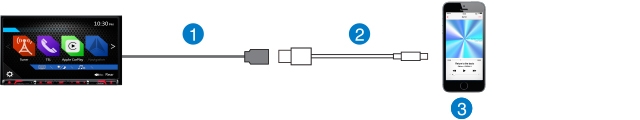
1. USB cable (supplied)
2. Lightning to USB cable (supplied with iPhone)
3. iPhone 7 Plus / iPhone 7 / iPhone SE / iPhone 6s Plus / iPhone 6s / iPhone 6 Plus / iPhone 6 / iPhone 5s / iPhone 5c / iPhone 5
• iPhone 7 Plus • iPhone 7 • iPhone SE • iPhone 6s Plus • iPhone 6s • iPhone 6 Plus • iPhone 6 • iPhone 5s • iPhone 5c • iPhone 5 • iPhone 4s • iPhone 4 — Bluetooth

1. iPhone 7 / iPhone 7 Plus / iPhone SE / iPhone 6s Plus / iPhone 6s / iPhone 6 Plus / iPhone 6 / iPhone 5s / iPhone 5c / iPhone 5 / iPhone 4s / iPhone 4
How to Connect iPod touch
iPod touch® (6th generation) (5th generation) — Bluetooth

1. iPod touch (6th generation) (5th generation)
How to connect USB flash memory
USB Flash Memory - USB Cable

1. USB Cable (Supplied)
2. USB Flash Memory

