2 DIN DVD SUNKVEŽIMIAMS SKIRTA MULTIMEDIJOS SISTEMA SU INTEGRUOTA NAVIGACIJA IR 17,8 CM (7 COLIŲ) JUTIKLINIU EKRANU
NX706E C
Prijungimo būdai
- „Android™“ – „HDMI™“ konvertavimo kabelis
- „Android“ – HDMI mikrojungtis (D tipo)
- „Android“ – „Bluetooth®“
- „iPhone® SE“ / „iPhone 6s Plus“ / „iPhone 6s“ / „iPhone 6 Plus“ / „iPhone 6“ / „iPhone 5s“ / „iPhone 5c“ / „iPhone 5 – Lightning“ jungties modelis
- „iPhone SE“ / „iPhone 6s Plus“ / „iPhone 6s“ / „iPhone 6 Plus“ / „iPhone 6“ / „iPhone 5s“ / „iPhone 5c“ / „iPhone 5“ – garso atkūrimas
- „iPhone SE“ / „iPhone 6s Plus“ / „iPhone 6s“ / „iPhone 6 Plus“ / „iPhone 6“ / „iPhone 5s“ / „iPhone 5c“ / „iPhone 5“ / „iPhone 4s“ / „iPhone 4“ – „Bluetooth“
- „iPod touch®“ – „Bluetooth“
- USB puslaidininkinė atmintinė – USB laidas
Kaip prijungti „Android“ išmanųjį telefoną
„Android™“ – „HDMI™“ konvertavimo kabelis
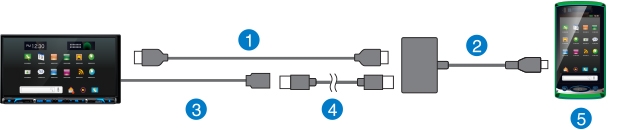
1. HDMI kabelis (tipas A į tipą A): CCA802 (įsigyjamas atskirai)
2. HDMI konvertavimo kabelis
3. USB kabelis (pridedamas)
4. Išmaniojo telefono gamintojo rekomenduojamas USB kabelis
5. Išmanusis telefonas (su MHL jungtimi)
„Android“ – HDMI mikrojungtis (D tipo)
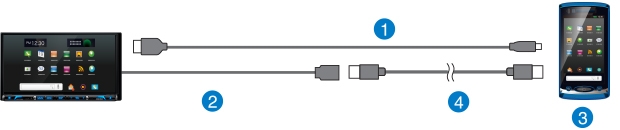
1. HDMI į mikro HDMI kabelis (tipas A į tipą D): CCA771 (įsigyjama atskirai)
2. USB kabelis (pridedamas)
3. Išmanusis telefonas (su HDMI jungtimi)
4. Išmaniojo telefono gamintojo rekomenduojamas USB kabelis
„Android“ – „Bluetooth®“

1. Išmanusis telefonas (su MHL jungtimi) arba išmanusis telefonas (su HDMI jungtimi)
Kaip prijungti „iPhone“
„iPhone® SE“ / „iPhone 6s Plus“ / „iPhone 6s“ / „iPhone 6 Plus“ / „iPhone 6“ / „iPhone 5s“ / „iPhone 5c“ / „iPhone 5 – Lightning“ jungties modelis
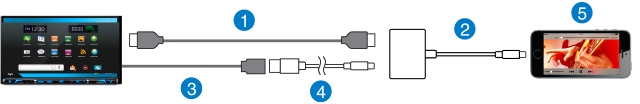
1. HDMI kabelis (tipas A į tipą A): CCA802 (įsigyjamas atskirai)
2. „Lightning“ skaitmeninis garso ir vaizdo adapteris (gaminamas „Apple Inc.“)
3. USB kabelis (pridedamas)
4. „Lightning“ į USB kabelis (tiekiamas su „iPhone“)
5. „iPhone SE“ / „iPhone 6s Plus“ / „iPhone 6s“ / „iPhone 6 Plus“ / „iPhone 6“ / „iPhone 5s“ / „iPhone 5c“ / „iPhone 5“
„iPhone SE“ / „iPhone 6s Plus“ / „iPhone 6s“ / „iPhone 6 Plus“ / „iPhone 6“ / „iPhone 5s“ / „iPhone 5c“ / „iPhone 5“ – garso atkūrimas
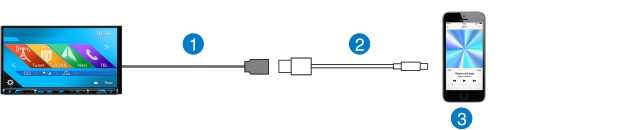
1. USB kabelis (pridedamas)
2. „Lightning“ į USB kabelis (tiekiamas su „iPhone“)
3. „iPhone SE“ / „iPhone 6s Plus“ / „iPhone 6s“ / „iPhone 6 Plus“ / „iPhone 6“ / „iPhone 5s“ / „iPhone 5c“ / „iPhone 5“
„iPhone SE“ / „iPhone 6s Plus“ / „iPhone 6s“ / „iPhone 6 Plus“ / „iPhone 6“ / „iPhone 5s“ / „iPhone 5c“ / „iPhone 5“ / „iPhone 4s“ / „iPhone 4“ – „Bluetooth“

1. „iPhone SE“ / „iPhone 6s Plus“ / „iPhone 6s“ / „iPhone 6 Plus“ / „iPhone 6“ / „iPhone 5s“ / „iPhone 5c“ / „iPhone 5“ / „iPhone 4s“ / „iPhone 4“
Kaip prijungti „iPod touch“
„iPod touch®“ – „Bluetooth“

1. „iPod touch“
Kaip prijungti USB puslaidininkinę atmintinę
USB puslaidininkinė atmintinė – USB laidas

1. USB kabelis (pridedamas)
2. USB puslaidininkinė atmintinė

