2 DIN DVD MULTIMEDIJOS SISTEMA SU INTEGRUOTA NAVIGACIJA / „SMART ACCESS“
NX504E
Connection methods
Android™ smartphone
For those who want to enjoy the following functions by connecting to their HDMI™ conversion cable compatible smartphones (Includes SlimPort-enabled smartphones)
Smart Access Smartphone Link, Intelligent VOICE, Audio and videos playback, Hands-free calling and audio streaming (Bluetooth®)
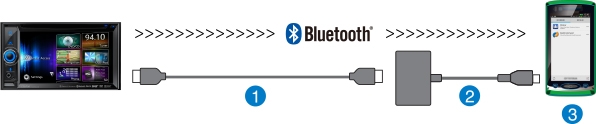
* Charging from cigar lighter socket or similar source recommended.
1. HDMI cable (Type A to Type A) : CCA770(Optional)
2. HDMI conversion cable*
3. Smartphone (MHL connection)
For those who want to enjoy the following functions by connecting to their HDMI port equipped smartphones
Smart Access Smartphone Link, Intelligent VOICE, Audio and videos playback, Hands-free calling and audio streaming (Bluetooth®)

1. USB cable (supplied)
2. HDMI cable (Type A to Type D) : CCA771(optional)
3. Smartphone (HDMI port equipped)
For those who want to enjoy hands-free calling and audio streaming with out cable connection
Hands-free calling and audio streaming (Bluetooth®), Intelligent VOICE

1. Smartphone (MHL connection) or Smartphone (HDMI connection)
iPhone 5s / iPhone 5c / iPhone 5
For those who want to enjoy the following functions by connecting to their iPhone 5s, iPhone 5c, or iPhone 5
Smart Access (Smartphone apps connectivity), Intelligent VOICE, Audio and videos playback, Hands-free calling and audio streaming (Bluetooth®)
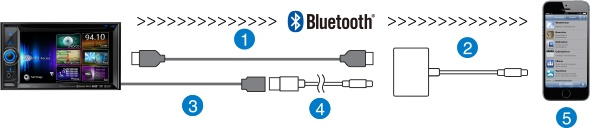
1. HDMI cable (Type A to Type A) : CCA770(Optional)
2. Apple Lightning Digital AV Adapter
3. USB Cable (Supplied)
4. Lightning USB Cable (Supplied with iPhone)
5. iPhone 5s / iPhone 5c / iPhone 5
For those who want to enjoy hand-sfree calling and audio streaming with their iPhone 5s, iPhone 5c, or iPhone 5
Intelligent VOICE, Hands-free calling and audio streaming ( Bluetooth®)

1. iPhone 5s / iPhone 5c / iPhone 5
For those who want to play music from their iPhone 5s, iPhone 5c, or iPhone 5
Audio playback
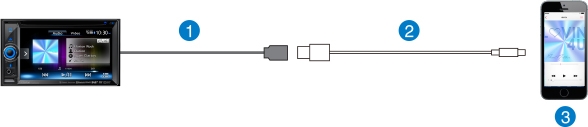
1. USB cable (supplied)
2. Lightning USB Cable (supplied with iPhone)
3. iPhone 5s / iPhone 5c / iPhone 5
iPhone 4s / iPhone 4
For those who want to enjoy the following functions by connecting to their iPhone 4s iPhone 4
Smart Access (Smartphone apps connectivity), Intelligent VOICE, Audio and videos playback, Hands-free calling and audio streaming (Bluetooth®)
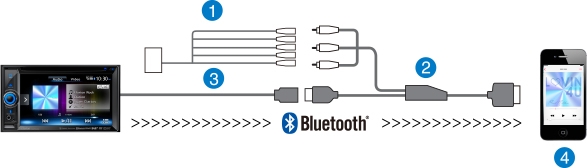
1. VTR Cable (supply)
2. Audio/video connection cable CCA750 (optional)
3. USB cable (supplied)
4. iPhone 4s / iPhone 4
For those who want to enjoy hands-free calling and audio streaming with their iPhone 4s or iPhone 4
Intelligent VOICE, Hands-free calling and audio streaming (Bluetooth®)

1. iPhone 4s / iPhone 4
For those who want to play music from their iPhone 4s or iPhone 4
Audio playback
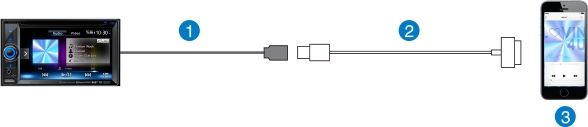
1. USB cable (supplied)
2. USB Cable (supplied with iPhone)
3. iPhone 4s / iPhone 4
iPod Touch or iPod nano
For those who want to enjoy audio streaming with their iPod touch or iPod nano
Audio streaming (Bluetooth®)

* Available for 7th generation iPod nano devices only.
1. iPod touch or iPod nano*
For those who want to play music from their iPod touch or iPod nano
Audio playback
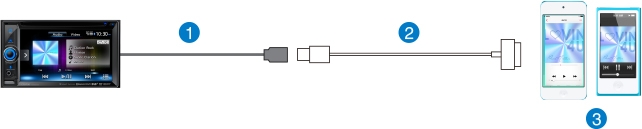
1. USB cable (supplied)
2. USB Cable (supplied with iPhone)
3. iPod touch or iPod nano
Click here for a list of compatible iPod touch devices.
For those who want to play music from USB memory devices
Audio playback

1. USB cable (supplied)
2. USB memory device

