ESTACIÓN MULTIMEDIA DVD DOBLE DIN CON PANEL TÁCTIL DE 15,7 CM (6,2 PULGADAS)
VX404E
Métodos de conexión
● Cómo conectar un smartphone Android™
Smartphone
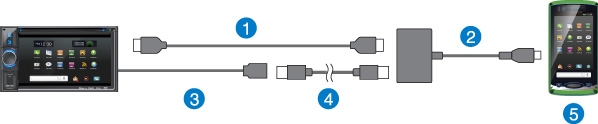
1. CABLE HDMI™: CCA802 (opcional)
2. Cable de conversión HDMI
3. Cable USB (suministrado)
4. Cable USB recomendado por el fabricante del smartphone
5. Cable de conversión HDMI compatible
con el smartphone
Smartphone
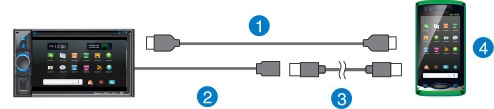
1. HDMI cable : CCA771(optional)
2. USB cable (Supplied)
3. USB cable recommended by smartphone manufacturer
4. HDMI terminal-equipped smartphone
● How to connect iPhone®
iPhone 5s / iPhone 5c / iPhone 5 — Lightning™ connector model
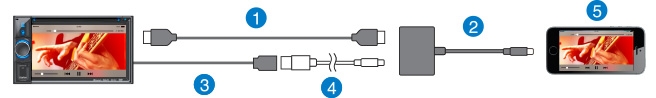
1. HDMI cable : CCA802 (optional)
2. Lightning digital AV adapter
3. USB cable (supplied)
4. Lightning USB cable (supplied with iPhone)
5. iPhone 5s / iPhone 5c / iPhone 5
2. Lightning digital AV adapter
3. USB cable (supplied)
4. Lightning USB cable (supplied with iPhone)
5. iPhone 5s / iPhone 5c / iPhone 5
iPhone 4s / iPhone 4 — 30-pin dock connector model
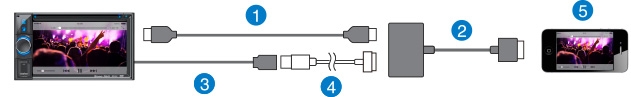
1. HDMI cable : CCA802 (optional)
2. 30-pin digital AV adapter
3. USB cable (supplied)
4. 30-pin USB cable (supplied with iPhone)
5. iPhone 4s / iPhone 4
2. 30-pin digital AV adapter
3. USB cable (supplied)
4. 30-pin USB cable (supplied with iPhone)
5. iPhone 4s / iPhone 4
● iPod® audio/video mode
iPhone 5s / iPhone 5c / iPhone 5 — Lightning™ connector model (only audio playback)
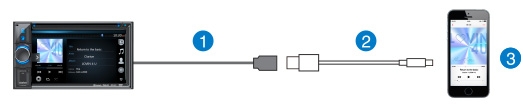
1. USB cable (supplied)
2. Lightning USB cable
3. iPhone 5s / iPhone 5c / iPhone 5
2. Lightning USB cable
3. iPhone 5s / iPhone 5c / iPhone 5
iPhone 4s / iPhone 4 — 30-pin dock connector model
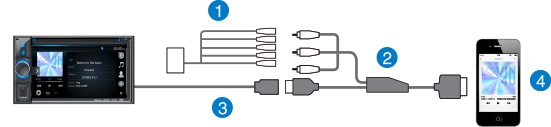
1. VTR cable (supplied)
2. Audio/video connection cable CCA750 (optional)
3. USB cable (supplied)
4. iPhone 4s / iPhone 4
2. Audio/video connection cable CCA750 (optional)
3. USB cable (supplied)
4. iPhone 4s / iPhone 4

